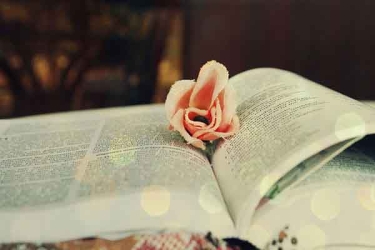使用RHCS创建Linux高可用群集
基础环境准备
环境拓扑图
Linux基本服务设定
关闭iptables
#/etc/init.d/iptables stop
#chkconfig iptables off
#chkconfig list | grep iptables
关闭selinux
#setenforce 0
#vi /etc/selinux/config
# This file controls the state of SELinux on the system.
# SELINUX= can take one of these three values:
# enforcing - SELinux security policy is enforced.
# permissive - SELinux prints warnings instead of enforcing.
# disabled - No SELinux policy is loaded.
SELINUX=disabled
# SELINUXTYPE= can take one of these two values:
# targeted - Only targeted network daemons are protected.
# strict - Full SELinux protection.
SELINUXTYPE=targeted
关闭NetworkManager
#/etc/init.d/NetworkManager stop
#chkconfig NetworkManager off
#chkconfig list | grep NetworkManager
双机互信
# mkdir ~/.ssh
# chmod 700 ~/.ssh
# ssh-keygen -t rsa
enter
enter
enter
# ssh-keygen -t dsa
enter
enter
enter
N1PMCSAP01执行
# cat ~/.ssh/*.pub >> ~/.ssh/authorized_keys
# ssh N1PMCSAP02 cat ~/.ssh/*.pub >> ~/.ssh/authorized_keys
yes
N1PMCSAP02的密码
# scp ~/.ssh/authorized_keys N1PMCSAP02:~/.ssh/authorized_keys
存储多路径配置
使用autoscan.sh脚本刷新IBM存储路径
查看存储底层WWID
完整PDF文档可以到Linux公社资源站下载:
------------------------------------------分割线------------------------------------------
免费下载地址在 http://linux.linuxidc.com/
用户名与密码都是www.linuxidc.com
具体下载目录在 /2017年资料/5月/31日/使用RHCS创建Linux高可用群集/
下载方法见 http://www.linuxidc.com/Linux/2013-07/87684.htm
------------------------------------------分割线------------------------------------------