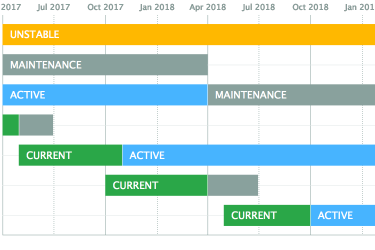SSH公钥分发
SSH公钥分发
1.安装expect
yum install -y expect
2.配置脚本
①用于生成密钥对
[Hadoop@master ~]$ cat ssh-keygen.sh
#!/usr/bin/expect
set timeout -1
spawn ssh-keygen -t rsa
expect {
"*/.ssh/id_rsa" {send "\n\r";exp_continue}
"*(empty for no passphrase)" {send "\n\r";exp_continue}
"*again" {send "\n\r"}
}
expect eof
②用于对单个主机配置ssh免密登陆
[hadoop@master ~]$ cat host_ssh.sh
#!/usr/bin/expect
set timeout 10
set username [lindex $argv 0]
set password [lindex $argv 1]
set hostname [lindex $argv 2]
spawn ssh-copy-id -i /home/hadoop/.ssh/id_rsa.pub username@hostname
expect {
#first connect, no public key in ~/.ssh/known_hosts
"Are you sure you want to continue connecting (yes/no)?" {
send "yes\r"
expect "password:"
send "$password\r"
}
#already has public key in ~/.ssh/known_hosts
"password:" {
send "$password\r"
}
"Now try logging into the machine" {
#it has authorized, do nothing!
}
}
expect eof
③对hostlist中的所有主机进行ssh免密登陆
12345678 [hadoop@master ~]$ cat auto.sh
#!/bin/sh
. /etc/init.d/functions
./ssh-keygen.sh
for host in (awk '/^[^#]/{print1}' hostlist)
do
./host_ssh.sh hadoop 123456 $host
done
④hostlist添加需要进行ssh的主机
[hadoop@master ~]$ cat hostlist
192.168.100.10
192.168.100.11
192.168.100.12
3.修改所有脚本权限为777
[hadoop@master~]$ chmod 777 auto.sh host_ssh.sh ssh-keygen.sh
4.执行auto.sh
[hadoop@master ~]$ ./auto.sh
spawn ssh-keygen -t rsa
Generating public/private rsa key pair.
Enter file in which to save the key (/home/hadoop/.ssh/id_rsa):
Created directory '/home/hadoop/.ssh'.
Enter passphrase (empty for no passphrase):
Enter same passphrase again:
Your identification has been saved in /home/hadoop/.ssh/id_rsa.
Your public key has been saved in /home/hadoop/.ssh/id_rsa.pub.
The key fingerprint is:
95:45:36:c5:76:e2:39:01:ae:c7:bc:50:22:27:a1:f6 hadoop@master
The key's randomart image is:
+--[ RSA 2048]----+
| . .*+. |
| . . = .= .|
| o o = oo = |
| . . = * + |
| E o + . |
| o . |
| . |
| |
| |
+-----------------+
spawn ssh-copy-id -i /home/hadoop/.ssh/id_rsa.pub [email protected]
The authenticity of host '192.168.100.10 (192.168.100.10)' can't be established.
ECDSA key fingerprint is 93:d2:e6:72:66:53:11:40:0f:3f:e7:7e:47:c0:d7:8d.
Are you sure you want to continue connecting (yes/no)? yes
/bin/ssh-copy-id: INFO: attempting to log in with the new key(s), to filter out any that are already installed
/bin/ssh-copy-id: INFO: 1 key(s) remain to be installed -- if you are prompted now it is to install the new keys
[email protected]'s password:
Number of key(s) added: 1
Now try logging into the machine, with: "ssh '[email protected]'"
and check to make sure that only the key(s) you wanted were added.
spawn ssh-copy-id -i /home/hadoop/.ssh/id_rsa.pub [email protected]
The authenticity of host '192.168.100.11 (192.168.100.11)' can't be established.
ECDSA key fingerprint is 93:d2:e6:72:66:53:11:40:0f:3f:e7:7e:47:c0:d7:8d.
Are you sure you want to continue connecting (yes/no)? yes
/bin/ssh-copy-id: INFO: attempting to log in with the new key(s), to filter out any that are already installed
/bin/ssh-copy-id: INFO: 1 key(s) remain to be installed -- if you are prompted now it is to install the new keys
[email protected]'s password:
Number of key(s) added: 1
Now try logging into the machine, with: "ssh '[email protected]'"
and check to make sure that only the key(s) you wanted were added.
5.注意事项
如果当前用户目录下面有以前生成的SSH密钥,需要进行删除